Samsung Notes after AI update
Hi, I hope this question is okay, but Im losing my mind here.
I use Samsung Notes for school, specifially the convert handwriting to text feature, but after the update it seems impossible to do? I just used the button created for it, but now its the AI button and I cannot for the life of me figure out how to insert the the converted text, without first having to copy, delete my handwriting with the eraser, and then paste what I just copied. Surely it must be possible to do it just as I have always done? Otherwise this update that is supposed to be make it smartere is definitely making it more stupid, and tbh my tablet isnt even worth that much to me if I cant use this feature anymore.
Does anyone know if this is the only way to do it now, or am I missing out on some settings I can change to make it the way it was before?
Thank you.